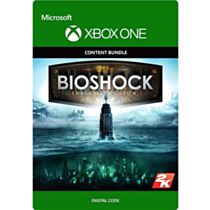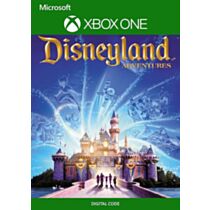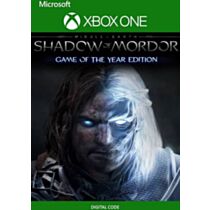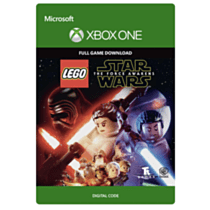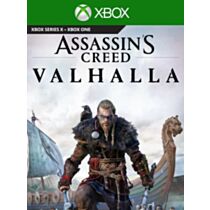LEGO® DC Super-Villains Deluxe Edition - Xbox One Instant Digital Download
It's good to be bad… Get the Deluxe Edition now and gain access to the main game and season pass content. Embark on an all-new DC/LEGO® adventure by becoming the best villain the universe has seen in LEGO® DC Super-Villains.
It's good to be bad… Get the Deluxe Edition now and gain access to the main game and season pass content. Embark on an all-new DC/LEGO® adventure by becoming the best villain the universe has seen in LEGO® DC Super-Villains. Players will have the ability to create and play as an all-new super-villain throughout the game, unleashing antics and wreaking havoc in an action-packed story. Set in an open world experience, the Justice League has disappeared, leaving Earth's protection to their counterparts. It's up to you and a crazy group of misfits to uncover the intentions of Earth's new wannabe superheroes. Joined by renowned DC Super-Villains: The Joker, Harley Quinn, and others from the Injustice League, players will set out on an epic adventure to ensure their villainy remains unrivaled.
How to redeem a code on Xbox Series X|S and Xbox one
Press the Xbox button to open the guide, and then select Store.
Press the View button to open the side menu, and then select Redeem.
Enter the 25-character code, select Next, and then follow the prompts.
How to redeem a code from a PC or mobile web browser.
From a web browser, go to redeem.microsoft.com.
Enter the 25-character code, select Next, and then follow the prompts.
How to redeem a code in the Microsoft Store on Windows
Press the Start button , and then enter store into the search bar.
Choose Microsoft Store from the results to open the app.
Select your account in the top-right corner of the screen, and then select Redeem code or gift cards.
Enter the 25-character code, select Next, and then follow the prompts.
How to redeem a code in the Xbox app for Windows
Press the Start button , and then enter Xbox into the search bar.
Choose the Xbox app from the results to open the app.
Select your gamerpic in the top-left corner, and then select Settings.
Select Redeem under Redeem a code.
Enter the 25-character code, select Next, and then follow the prompts.
Note You can't redeem a code on the Xbox app for mobile at this time.
How to redeem a code on Xbox 360
Press the Guide button on your controller.
Select Games & Apps, and then select Redeem Code.
Enter the 25-character code, and then follow the prompts to complete your redemption.
| Brand | Warner Bros |
|---|---|
| Gaming Genre | Action/Adventure |
| PEGI Age Rating | 7+ |
| Platform | Microsoft |