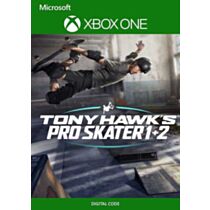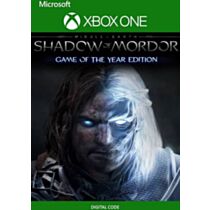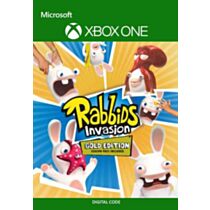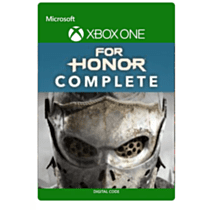RESIDENT EVIL 2 - Xbox One/Deluxe Edition - Instant Digital Download
The Deluxe Edition contains the main game, 5 additional costumes, a specially-designed handgun, and the classic in-game soundtrack.
Originally released in 1998, Resident Evil 2, one of the most iconic games of all time, returns completely reimagined for next-gen consoles.
Play individual campaigns for both Leon Kennedy and Claire Redfield using an all new 3rd person view as you explore the zombie infested areas of Raccoon City, now stunningly re-built using Capcom’s proprietary RE Engine. New puzzles, storylines and areas mean both new and seasoned fans will find horrifying new surprises await them!
The Deluxe Edition contains the main game and the Extra DLC Pack which includes the following items:
-Leon Costume: "Arklay Sheriff"
-Leon Costume: "Noir"
-Claire Costume: "Military"
-Claire Costume: "Noir"
-Claire Costume: "Elza Walker"
-Deluxe Weapon: "Samurai Edge - Albert Model"
-"Original Ver." Soundtrack Swap
Originally released in 1998, Resident Evil 2, one of the most iconic games of all time, returns completely reimagined for next-gen consoles.
Play individual campaigns for both Leon Kennedy and Claire Redfield using an all new 3rd person view as you explore the zombie infested areas of Raccoon City, now stunningly re-built using Capcom’s proprietary RE Engine. New puzzles, storylines and areas mean both new and seasoned fans will find horrifying new surprises await them!