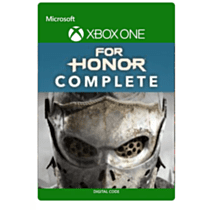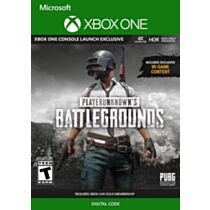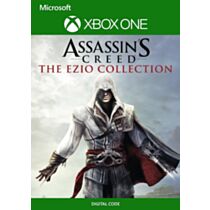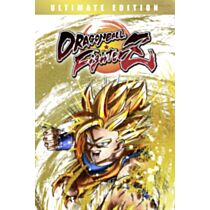Marvel's Avengers Definitive Edition Xbox - Instant Digital Download
Assemble your team of Earth’s Mightiest Heroes, embrace your powers, and live your Super Hero dreams.
Marvel’s Avengers is an epic, third-person, action-adventure game that combines an original, cinematic story with single-player and co-operative gameplay*. Assemble into a team of up to four players online, master extraordinary abilities, customize an expansive roster of Heroes, and defend the Earth from escalating threats.
Marvel’s Avengers begins at A-Day, where Captain America, Iron Man, the Hulk, Black Widow, and Thor are unveiling a new, hi-tech Avengers Headquarters in San Francisco. The celebration turns deadly when a mysterious enemy causes a catastrophic accident which results in massive devastation. Blamed for the tragedy, the Avengers disband. Five years later, with all Super Heroes outlawed and the world in peril, a sprawling adventure ignites when a determined young woman named Kamala Khan sets out to reassemble and rebuild the Avengers to stop the unchecked power of the secretive new force known as AIM.
Marvel's Avengers delivers the definitive Avengers gaming experience with an adventure that sends out heroes from space, to the hidden kingdom of Wakanda, or an apolcalyptic alternative future.
Assemble a roster of 11 unique heroes and restore their powers; then continue to battle AIM solo or online with friends.
Unlock powerful skills and new gear for each of Earth’s Mightiest Heroes to suit your playstyle.
How to redeem a code on Xbox Series X|S and Xbox one
Press the Xbox button to open the guide, and then select Store.
Press the View button to open the side menu, and then select Redeem.
Enter the 25-character code, select Next, and then follow the prompts.
How to redeem a code from a PC or mobile web browser.
From a web browser, go to redeem.microsoft.com.
Enter the 25-character code, select Next, and then follow the prompts.
How to redeem a code in the Microsoft Store on Windows
Press the Start button , and then enter store into the search bar.
Choose Microsoft Store from the results to open the app.
Select your account in the top-right corner of the screen, and then select Redeem code or gift cards.
Enter the 25-character code, select Next, and then follow the prompts.
How to redeem a code in the Xbox app for Windows
Press the Start button , and then enter Xbox into the search bar.
Choose the Xbox app from the results to open the app.
Select your gamerpic in the top-left corner, and then select Settings.
Select Redeem under Redeem a code.
Enter the 25-character code, select Next, and then follow the prompts.
Note You can't redeem a code on the Xbox app for mobile at this time.
How to redeem a code on Xbox 360
Press the Guide button on your controller.
Select Games & Apps, and then select Redeem Code.
Enter the 25-character code, and then follow the prompts to complete your redemption.
| Gaming Genre | Action/Adventure |
|---|---|
| PEGI Age Rating | 16+ |
| Platform | Microsoft |
-
Marvel's Avengers Definitive Edition Xbox - Instant Digital DownloadSpecial Price £6.98 Regular Price £69.98
-
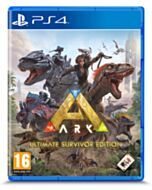 ARK: Ultimate Survivor Edition PS4 GameSpecial Price £35.99 Regular Price £54.98
ARK: Ultimate Survivor Edition PS4 GameSpecial Price £35.99 Regular Price £54.98 -
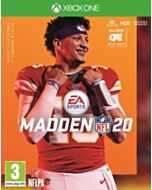 Madden NFL 20 - Standard Edition - Xbox OneSpecial Price £17.99 Regular Price £31.98
Madden NFL 20 - Standard Edition - Xbox OneSpecial Price £17.99 Regular Price £31.98 -
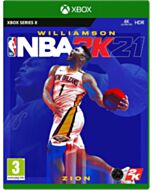 NBA 2K21 - Xbox Series XSpecial Price £35.99 Regular Price £59.99
NBA 2K21 - Xbox Series XSpecial Price £35.99 Regular Price £59.99 -
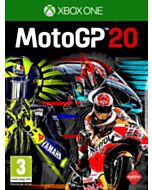 MotoGP™20 - XBOX OneSpecial Price £17.99 Regular Price £39.76
MotoGP™20 - XBOX OneSpecial Price £17.99 Regular Price £39.76