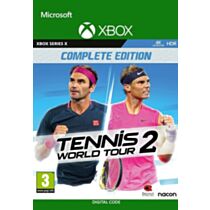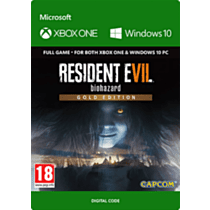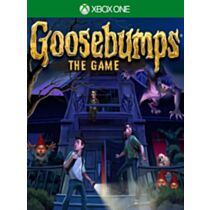FarCry 5 - Xbox One - Instant Digital Download
- From the moment you enter Hope County you have the freedom to tackle the world in any order you choose.
- Dynamic toys: Tear up the countryside in iconic American vehicles you can make your own; from muscle cars to big rigs, from ATVs to tractors.
- Spark the fires of resistance against a fanatic cult: Stranded in hostile territory, find strength in the community around you to lead a resistance against a cult taking over Hope County, Montana.
- Carve your own path: The freedom to go in any direction – you decide the when, the where, and the how.
- A world that evolves: Play your way against Joseph Seed and his fanatical followers in a dynamic open world that adapts and reacts to the choices you make.
Far Cry comes to America in the latest installment of the award-winning franchise.
Welcome to Hope County, Montana, land of the free and the brave but also home to a fanatical doomsday cult known as Eden's Gate. Stand up to cult leader Joseph Seed, and his siblings, the Heralds, to spark the fires of resistance and liberate the besieged community.
Fight against a deadly cult:Free Hope County in solo or two-player co-op. Recruit Guns and Fangs for hire to help defeat the cult.
A world that hits back:Wreak havoc on the cult and its members but beware of the wrath of Joseph Seed and his followers.
Carve your own path:Build your character and choose your adventure in the largest customizable Far Cry game ever!
Dynamic toys:Take control of iconic muscle cars, ATV's, planes and a lot more to engage the cult forces in epic fights.
-
FarCry 5 - Xbox One - Instant Digital DownloadSpecial Price £7.99 Regular Price £29.99
-
 Xbox Series X/S & One Wireless Controller - Ghost CipherSpecial Price £54.98 Regular Price £64.99
Xbox Series X/S & One Wireless Controller - Ghost CipherSpecial Price £54.98 Regular Price £64.99