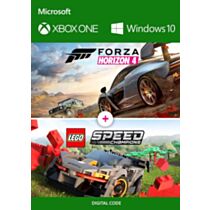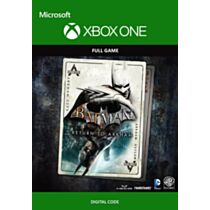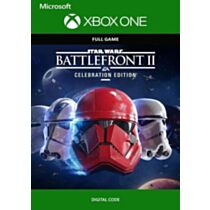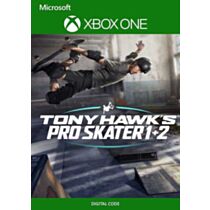Halo Wars 2: Complete Edition - Xbox One Instant Digital Download
It’s the Halo experience you’ve dreamed of – controlling entire armies of Marines, Warthogs, Scorpion tanks, and Spartans on the battlefield from the Commander’s point of view. Halo Wars 2: Complete Edition is the comprehensive version of the real-time strategy hit that includes ALL content for Halo Wars 2. And now you can play in native 4K Ultra HD graphics with HDR on the Xbox One X and Windows 10!
Halo Wars 2 includes an epic story taking place after the events of Halo 5, told across 12 campaign missions with ultra-realistic cinematics. Once you’ve honed your skills as a commander you can jump into a variety of multiplayer modes against the computer and play online with Xbox Live.
The Season Pass included with the Complete Edition grants you 7 additional leaders to use is Multiplayer and Blitz modes, as well as 2 additional campaign missions. Each leader includes a variety of new units and powerful leader abilities and will change the way you strategize on the battlefield.
The Complete Edition also includes Halo Wars 2: Awakening the Nightmare, the new expansion that allows you to play as Atriox’s Banished forces in a fight against the awakened Flood. You’ll get two new Banished leaders as well as the new co-op tower defense mode Terminus Firefight. In Terminus Firefight, play with up to two other players and defend your base against endless waves of enemy forces.
Online multiplayer on Xbox console requires Xbox Live Gold membership (sold separately)