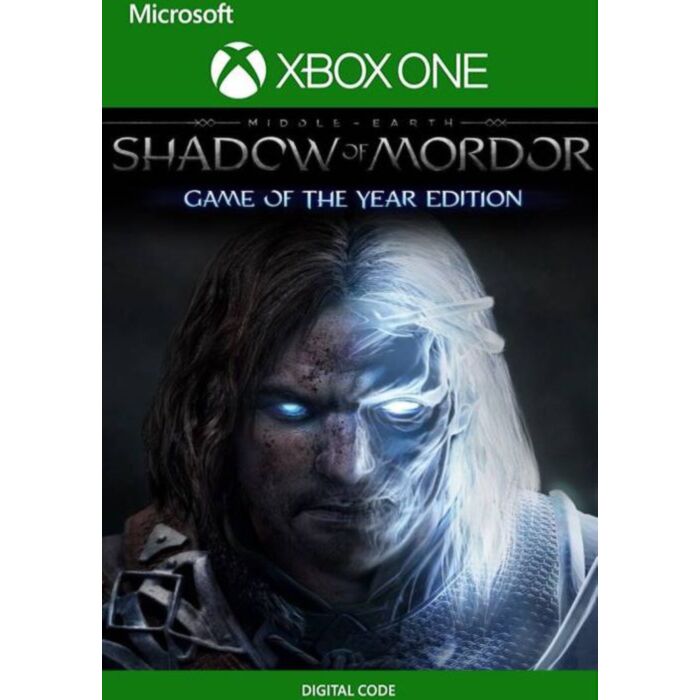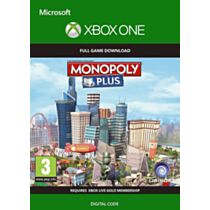Middle-earth™: Shadow of Mordor™ - Game of the Year Edition - Xbox One Instant Digital Download
Fight through Mordor and uncover the truth of the spirit that compels you, discover the origins of the Rings of Power, build your legend and ultimately confront the evil of Sauron in this new chronicle of Middle-earth
Winner of multiple awards including Game of the Year, Best Action Game and the most innovative game of this generation. Experience the ground-breaking Nemesis System as you fight through Mordor and ultimately confront the evil of Sauron in this new chronicle of Middle-earth.
Note: certain features for the Middle-earth: Shadow of Mordor videogame will no longer be available beginning Dec. 31, 2020.
Affected Features
The Nemesis Forge feature will no longer be available. Therefore, players will no longer be able to transfer their in-game Nemeses from Middle-earth: Shadow of Mordor to Middle-earth: Shadow of War. • Vendetta missions and Leaderboards will no longer be available. • WBPlay will no longer be available, but the epic runes "Orc Hunter" and "Gravewalker" will automatically be awarded to all players.
Winner of over 50 “Best of 2014” Awards including Game of the Year, Best Action Game and Most Innovative Game.