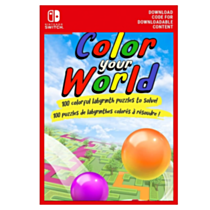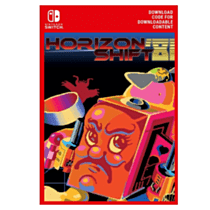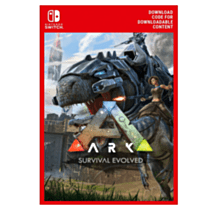Mario + Rabbids Kingdom Battle - Nintendo Switch/Instant Digital Download
This is the story of an unexpected encounter between Mario and the irreverent Rabbids. The Mushroom Kingdom has been torn apart by a mysterious vortex, transporting the Rabbids into the once-peaceful area, splintering this beloved land.
This is the story of an unexpected encounter between Mario and the irreverent Rabbids. The Mushroom Kingdom has been torn apart by a mysterious vortex, transporting the Rabbids into the once-peaceful area, splintering this beloved land. To bring order back to the kingdom, Mario, Luigi, Princess Peach, and Yoshi team up with Rabbids heroes in a journey through four different worlds.
- An epic journey starring eight heroes, embark with your team of heroes on an epic quest to free your friends and put the Mushroom Kingdom back in order
- Mario, Luigi, Peach, and Yoshi will join forces with four Rabbids heroes, each with their own unique personalities: boastful Rabbid Mario, fearful Rabbid Luigi, sassy Rabbid Peach, and off-his-rocker Rabbid Yoshi
- a crazy tactical adventure, Mario and his friends will use never-before-seen weapons to engage in combat with their foes. With an arsenal of more than 250 weapons with unique statistics and specificities, players will choose how best to equip each of their eight heroes
A Nintendo Account is required to redeem download codes online.
You must first access the Nintendo eShop on Nintendo Switch using your Nintendo Account at least once.
Note: If you would like to redeem your download code directly on your Nintendo Switch.
Select Nintendo eShop on the HOME Menu to launch the Nintendo eShop.
Select the account you want to use.
Select Enter Code on the left side of the screen.
Enter the 16-character download code.Some retailer cards for Nintendo Switch software will include both a Control Number and a Download Code. Make sure that you are entering the Download Code (usually begins with a B, no hyphens in the number) and not the Control Number (usually begins with an S, has hyphens).
Any letters and symbols not used with prepaid codes (i.e. O, I, Z, commas, hyphens, etc.) will be disabled from the on-screen keyboard.
Select OK to confirm. The game will begin downloading once the code is confirmed.The game icon will appear on the HOME menu, with a download status bar. The status bar will disappear once the game download is complete.
How to redeem online via a web browser
Using a browser, visit ec.nintendo.com/redeem/#/
Select Sign in and enter your Nintendo Account e-mail address and password, and then select Sign in again.If you are already signed in, review the user name in the top-right corner to confirm you are signed in with the correct Nintendo Account
Enter your 16-digit download code and then select, Next
Re-enter your Nintendo Account password when prompted, then select Redeem to complete the process.A confirmation e-mail will also be sent to the e-mail address registered to your Nintendo Account once this process is completed.
| Gaming Genre | Family |
|---|---|
| PEGI Age Rating | 7+ |
| Platform | Nintendo |