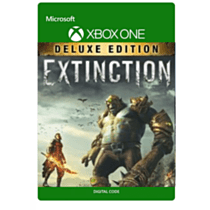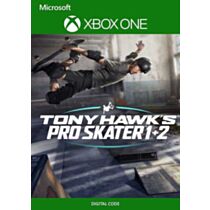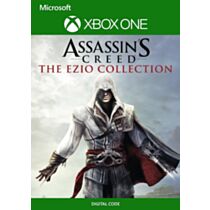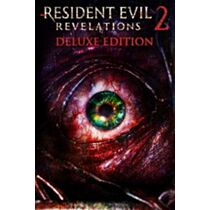Resident Evil Village - Xbox One/Series X Instant Digital Download
Suitable for the Xbox One and Xbox Series X.This game is classified as certificate 18. It contains content unsuitable for persons under 18 years old. It is illegal to supply it to anyone under that age. DO NOT attempt to purchase the item if you are under 18.
A new chapter in the Resident Evil storyline – This eighth major installment in the flagship Resident Evil series continues the story from the critically acclaimed Resident Evil 7 biohazard. With the return of popular features and introduction of new elements, survival horror has never been so intense.
Latest console technology – re engine paired with new technologies available via Xbox Series X|S delivers hyper-detailed graphics, advanced immersive audio and little to no load times, bringing the shadowy village and its evocative residents to life in first person perspective.
Popular Resident Evil features – fans might recognize new features in Resident Evil Village that are nods to previous Resident Evil games including a merchant dubbed The Duke who allows players to purchase and sell items, buy recipes for crafting consumables, and customize weapons.
- For ages 18 years and over.
How to redeem a code on Xbox Series X|S and Xbox one
Press the Xbox button to open the guide, and then select Store.
Press the View button to open the side menu, and then select Redeem.
Enter the 25-character code, select Next, and then follow the prompts.
How to redeem a code from a PC or mobile web browser.
From a web browser, go to redeem.microsoft.com.
Enter the 25-character code, select Next, and then follow the prompts.
How to redeem a code in the Microsoft Store on Windows
Press the Start button , and then enter store into the search bar.
Choose Microsoft Store from the results to open the app.
Select your account in the top-right corner of the screen, and then select Redeem code or gift cards.
Enter the 25-character code, select Next, and then follow the prompts.
How to redeem a code in the Xbox app for Windows
Press the Start button , and then enter Xbox into the search bar.
Choose the Xbox app from the results to open the app.
Select your gamerpic in the top-left corner, and then select Settings.
Select Redeem under Redeem a code.
Enter the 25-character code, select Next, and then follow the prompts.
Note You can't redeem a code on the Xbox app for mobile at this time.
How to redeem a code on Xbox 360
Press the Guide button on your controller.
Select Games & Apps, and then select Redeem Code.
Enter the 25-character code, and then follow the prompts to complete your redemption.
| Brand | Capcom |
|---|---|
| Gaming Genre | Horror |
| PEGI Age Rating | 18+ |
| Platform | Microsoft |