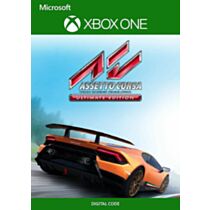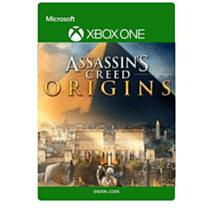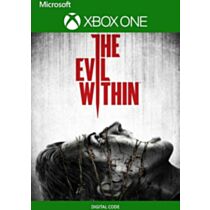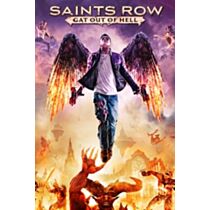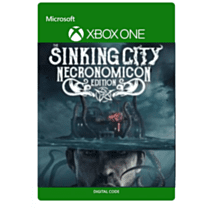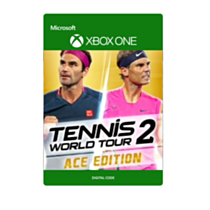STAR WARS Jedi: Fallen Order Deluxe Edition | Xbox One - Instant Digital Download
Please Note: This is not a physical card. Digital Download code will be emailed to you shortly after the order is placed.
Digital Download purchases are non refundable.
The Star Wars Jedi: Fallen Order Deluxe Edition features a Director's Cut suite of behind-the-scenes features and content, plus exclusive cosmetic equipment for your adventure.
Product Description
The Star Wars Jedi: Fallen Order Deluxe Edition features a Director's Cut suite of behind-the-scenes features and content, plus exclusive cosmetic equipment for your adventure.
A new Jedi story begins in the aftermath of Star Wars Episode 3: Revenge of the Sith, as a Jedi Pedawan narrowly escapes the purge of Order 66.
This story-driven single player game sends you on a quest to rebuild the Jedi Order. Evade the Imperial Inquisitors and train in the ways of the Force, developing new powers and mastering the art of the lightsaber.
Star Wars Jedi: Fallen Order captures the intensity of movie lightsaber battles. Size up the strengths and weaknesses of your opponents, and use your Jedi training to overcome their defences.
Explore classic Star Wars locations, face down iconic enemies and arm up with instantly recognisable weapons and gear. You’ll encounter brand new characters and locations along the way too, including a new galaxy recently seized by the Empire. Fight for survival andsolve the mysteries of a long-gone civilization, all in an effort to rebuild the Jedi Order.
Features
- A new 3rd person adventure from Respawn Entertainment
- Cinematic, immersive combat with powerful Force abilities and innovative lightsaber combat
- Train and practice to master the intuitive combat as you gain new powers
- A New Jedi Story begins...
- Complete your training before the Empire discovers your plan to revive the Jedi Order
- A former Jedi Knight, a cantankerous pilot and a fearless droid join your mission
- Overcome challenges focused on combat, exploration and puzzle-solving
- Explore ancient forests, windswept rock faces and haunted jungle
- As you unlock new powers and abilities, you can revisit maps in new ways
How to redeem a code on Xbox Series X|S and Xbox one
Press the Xbox button to open the guide, and then select Store.
Press the View button to open the side menu, and then select Redeem.
Enter the 25-character code, select Next, and then follow the prompts.
How to redeem a code from a PC or mobile web browser.
From a web browser, go to redeem.microsoft.com.
Enter the 25-character code, select Next, and then follow the prompts.
How to redeem a code in the Microsoft Store on Windows
Press the Start button , and then enter store into the search bar.
Choose Microsoft Store from the results to open the app.
Select your account in the top-right corner of the screen, and then select Redeem code or gift cards.
Enter the 25-character code, select Next, and then follow the prompts.
How to redeem a code in the Xbox app for Windows
Press the Start button , and then enter Xbox into the search bar.
Choose the Xbox app from the results to open the app.
Select your gamerpic in the top-left corner, and then select Settings.
Select Redeem under Redeem a code.
Enter the 25-character code, select Next, and then follow the prompts.
Note You can't redeem a code on the Xbox app for mobile at this time.
How to redeem a code on Xbox 360
Press the Guide button on your controller.
Select Games & Apps, and then select Redeem Code.
Enter the 25-character code, and then follow the prompts to complete your redemption.
| Gaming Genre | Action/Adventure |
|---|---|
| PEGI Age Rating | 16+ |
| Platform | Microsoft |