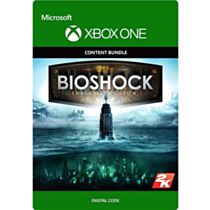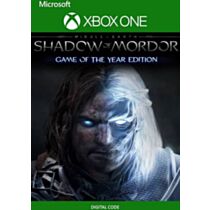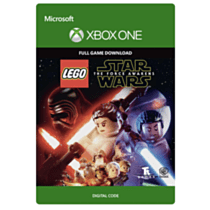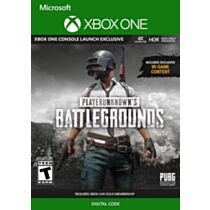Steep - Xbox One Instant Digital Download
Ride a massive open world across the Alps, where the powder is always fresh and the run never ends. Tame the wilderness on the American continent in the Alaska free update, a new region filled with challenges.
The mountain is yours to explore. So strap in, suit up, and drop in.
- RIDE YOUR WAY -Conquer the world's most epic mountains on skis, wingsuits, snowboards, and paragliders.
- LIVE UNFORGETTABLE MOMENTS WITH OTHERS -Ride solo or drop in next to other players to share thrilling, adrenaline-fueled rides.
- THE MOUNTAIN IS YOURS TO EXPLORE -Create your own path through a massive open-world, and share your best custom lines with friends.
- PUT YOUR SKILLS TO THE TEST -Prove that you're king of the mountain in unique and spectacular challenges.
- SHARE EVERYTHING -Capture your most insane stunts and share via social media.
A permanent internet connection is required in order to play the game.