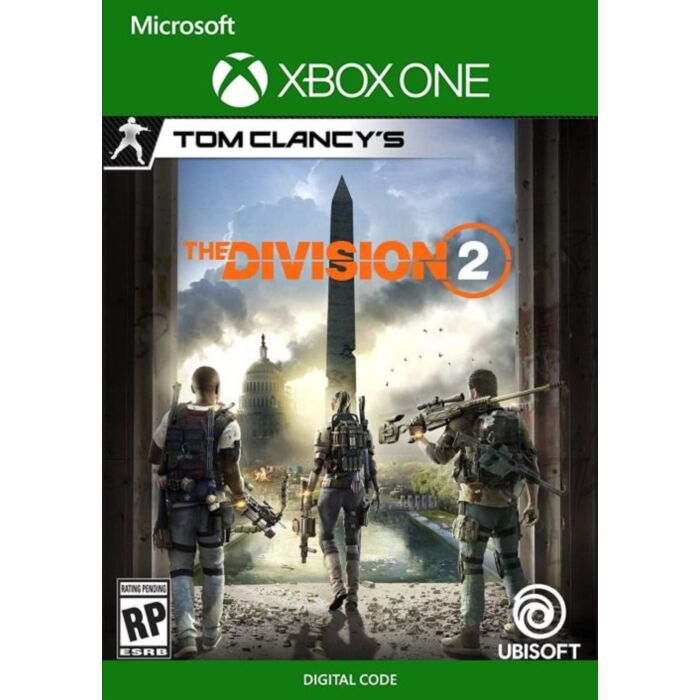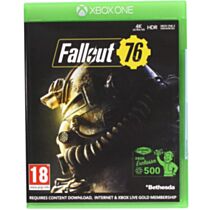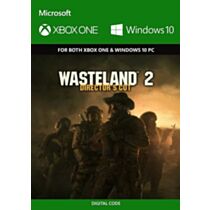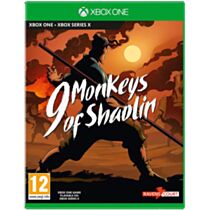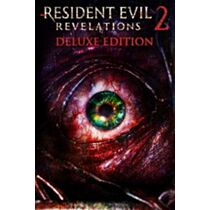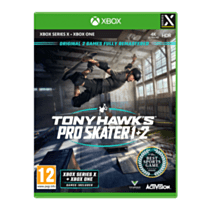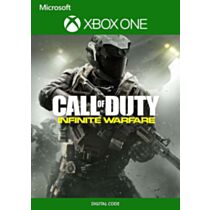Tom Clancy's The Division 2 - Xbox One IDD
Tom Clancy's The Division 2 - Xbox One Instant Digital Download
Special Price
£4.75
Regular Price
£8.48
- What will you do when the fate of the free world is in your hands? All active Division agents must report for duty before it's too late... that means you!
- What will you do when the fate of the free world is in your hands? All active Division agents must report for duty before it's too late... that means you!
- As a member of the Division, you're part of an elite civilian task force that has been called to duty after an unforeseen pandemic event.
- Survival is the number-one priority in this action-shooter RPG. Whether you fight on your own or with a group is up to you.
- While you can play The Division 2 completely solo, you'll find strength in numbers. Team up with others, and put your skills together in online co-op, or go head-to-head with rival survivors in PvP mode.
- The Division 2 brings a new focus on endgame content. The unique class specialisation you choose will help you and your friends conquer the toughest challenges.
- Explore the vast open world of The Division 2 as you work to achieve your mission to save Washington D.C.
Frequently Bought Together
-
Tom Clancy's The Division 2 - Xbox One Instant Digital DownloadSpecial Price £4.75 Regular Price £8.48
-
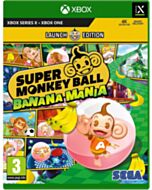 Super Monkey Ball Banana Mania: Launch Edition - Xbox Series X GameSpecial Price £29.99 Regular Price £34.99
Super Monkey Ball Banana Mania: Launch Edition - Xbox Series X GameSpecial Price £29.99 Regular Price £34.99 -
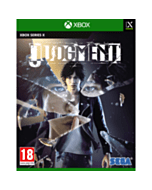 Judgment - Xbox Series XSpecial Price £29.99 Regular Price £34.99
Judgment - Xbox Series XSpecial Price £29.99 Regular Price £34.99 -

-
 Observer System Redux Day One Edition Xbox One/Series XSpecial Price £21.49 Regular Price £24.98
Observer System Redux Day One Edition Xbox One/Series XSpecial Price £21.49 Regular Price £24.98
Total price
£109.21
Customers Who Bought This Item Also Bought